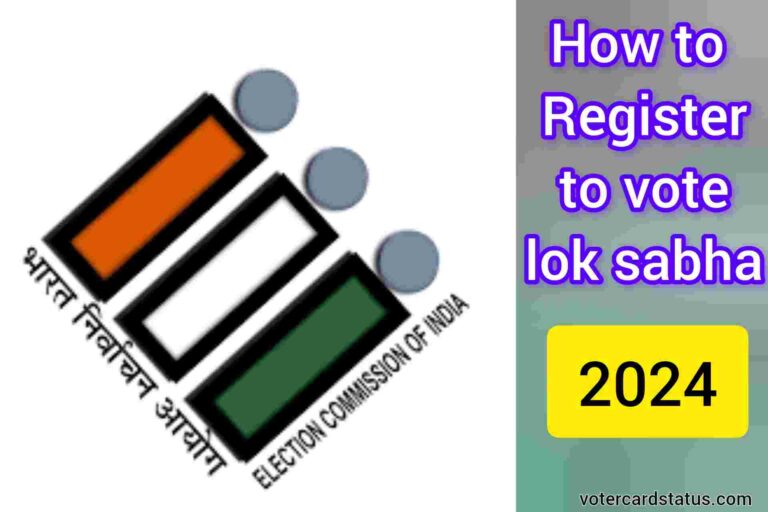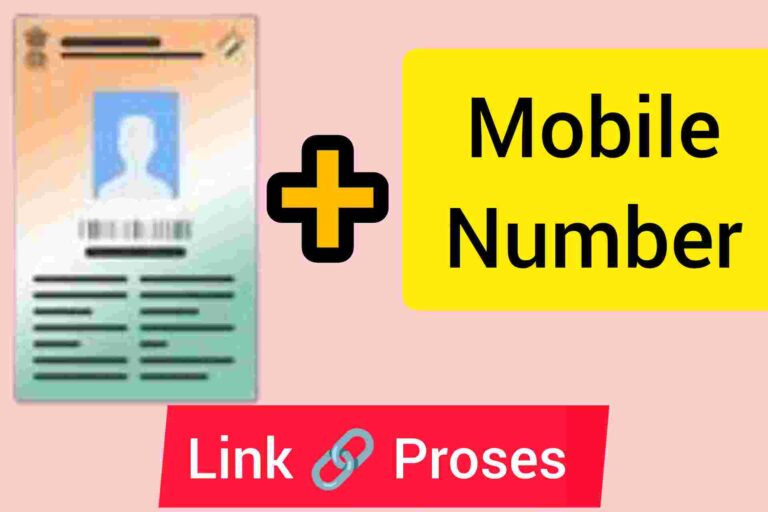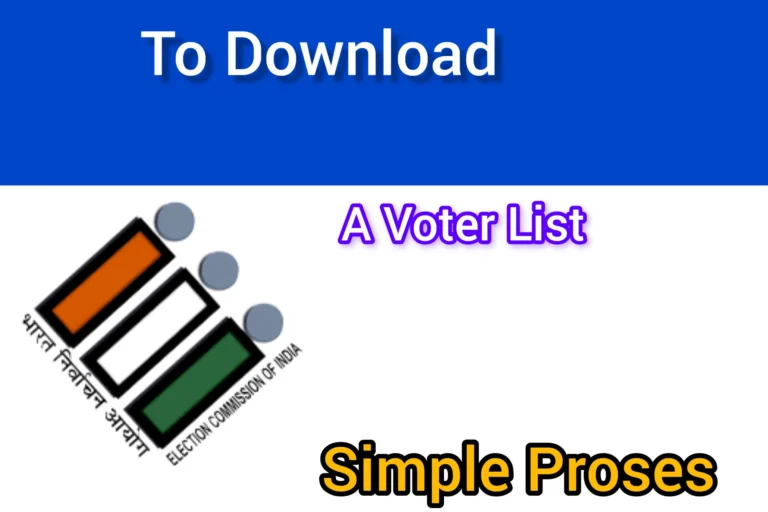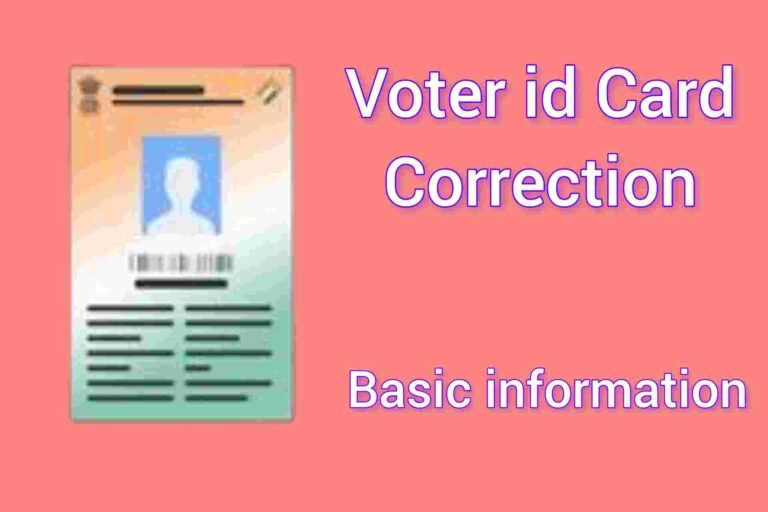Correcting information on a Voter Card is crucial for ensuring your voting rights and participation in the democratic process. It involves updating details such as your name, address, date of birth, and other essential information to maintain accuracy.
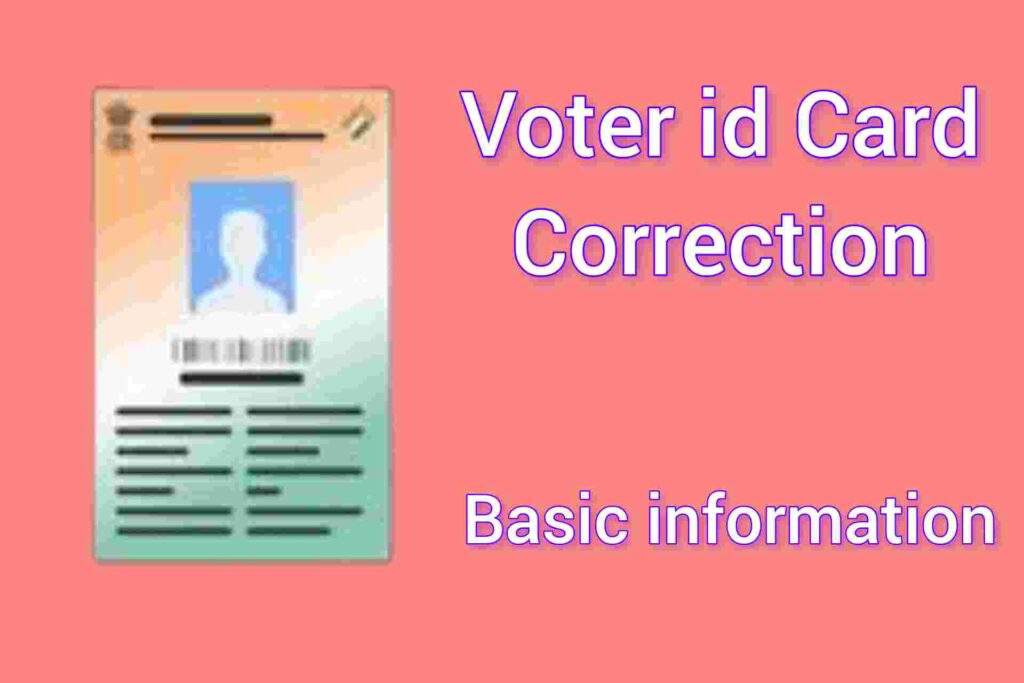
This process is typically done through online platforms provided by the Election Commission, making it convenient and accessible. By rectifying any errors or outdated information on your Voter Card, you contribute to the integrity of electoral rolls and ensure a smooth voting experience during elections.
Step-by-Step Guide: How to Correct Voter Card Details Online
Here’s a step-by-step guide on how to correct details on your Voter Card online:
- Visit the Election Commission Website: Go to the official website of the Election Commission of India (eci.gov.in) or your state’s Chief Electoral Officer’s website.
- Navigate to Voter Services: Look for the “Voter Services” or “Voter Information” section on the homepage.
- Select “Correction of Entries”: Under the Voter Services section, find and click on the option for “Correction of Entries.”
- Login or Register: If you have an existing account, log in using your credentials. If not, you may need to register by providing your basic details like name, address, date of birth, etc.
- Choose the Correct Form: Select the appropriate form for the correction you need. This could be Form 8 for corrections in personal details like name, address, age, etc., or Form 8A for changes in address within the same assembly constituency.
- Fill in the Form: Fill in the required details accurately in the online form. Ensure that you provide correct information and upload any necessary documents like proof of address, age proof, etc., as per the instructions.
- Review and Submit: Double-check all the information you’ve entered in the form for accuracy. Once you are sure everything is correct, submit the form online.
- Receive Acknowledgment: After submission, you will receive an acknowledgment or reference number. Note down this number for future reference.
- Verification Process: The Election Commission will process your request and may verify the details provided. They may also conduct a physical verification if necessary.
- Update Status: You can check the status of your correction request online using the acknowledgment number provided. The updated Voter Card will be issued once the correction process is completed.
By following these steps, you can easily correct details on your Voter Card online and ensure that your voter information is accurate for upcoming elections.
Common Mistakes on Voter Cards and How to Rectify Them
Common mistakes on Voter Cards can include errors in personal details like name, address, date of birth, and photograph. Here are some common mistakes and how to rectify them:
- Spelling Errors in Name: If your name is misspelled on the Voter Card, you can rectify it by submitting Form 8 to the Election Commission online or offline. Provide supporting documents like Aadhaar Card, Passport, or Birth Certificate to validate the correct spelling.
- Incorrect Address: To correct your address on the Voter Card, use Form 8A for changes within the same assembly constituency or Form 8 for changes to a different constituency. Submit the form with proof of address such as utility bills, rental agreement, or Aadhaar Card.
- Wrong Date of Birth: If there’s an error in your date of birth on the Voter Card, fill Form 8 with correct details and attach documents like Birth Certificate, Passport, or School Leaving Certificate as proof of the correct date of birth.
- Mismatched Photograph: If the photograph on your Voter Card is outdated or does not match your current appearance, you can request a correction by submitting Form 8 along with a recent passport-sized photograph.
- Inclusion of Family Members: If family members are missing from the Voter Card or their details are incorrect, use Form 8 to add or correct their information. Provide supporting documents as required.
- Duplicate Entry: In case of duplicate entries or multiple Voter Cards issued, submit Form 8 to rectify the issue and retain only one valid Voter Card.
- Change of Constituency: If you have moved to a different constituency, use Form 6 to apply for a new Voter Card in your current constituency and surrender the old one to avoid duplicate entries.
Always ensure that you provide accurate information and valid supporting documents when applying for corrections on your Voter Card. You can track the status of your correction request online through the Election Commission’s website or helpline for updates and verification processes.
Updating Voter Card Address: A Quick and Easy Process
Updating your Voter Card address is a relatively quick and straightforward process. Here’s a guide to help you through it:
- Online Method:
- Visit the official website of the Election Commission of India (eci.gov.in) or your state’s Chief Electoral Officer’s website.
- Look for the “Voter Services” or “Voter Information” section and select “Correction of Entries.”
- Login or register if you don’t have an account.
- Choose Form 8A for changes in address within the same assembly constituency.
- Fill in the form with your correct details and upload supporting documents like a recent utility bill, rental agreement, or Aadhaar Card with the new address.
- Review the information and submit the form online.
- You will receive an acknowledgment or reference number to track the status of your request.
- Offline Method:
- Obtain Form 8A from the Electoral Registration Office or download it from the Election Commission’s website.
- Fill in the form with accurate details and attach photocopies of proof of address documents.
- Submit the form and documents at the nearest Electoral Registration Office or designated centers.
- Collect the acknowledgment slip for future reference.
- Verification Process:
- The Election Commission will process your request and may verify the details provided.
- They may conduct a physical verification of the new address if necessary.
- Status Check:
- You can check the status of your address update request online using the acknowledgment number provided.
- Once verified, your updated Voter Card with the new address will be issued.
By following these steps, you can quickly update your Voter Card address and ensure that your electoral information is accurate and up to date.
Avoiding Discrepancies: How to Verify Corrected Voter Card Information
Verifying corrected information on your Voter Card is essential to ensure accuracy and avoid discrepancies during elections. Here’s how you can verify corrected Voter Card information:
- Online Verification:
- Visit the official website of the Election Commission of India (eci.gov.in) or your state’s Chief Electoral Officer’s website.
- Navigate to the “Voter Services” or “Voter Information” section.
- Select the option for “Search Your Name in Electoral Roll” or similar.
- Enter your details like name, age, and address to search for your Voter Card information.
- Verify that the corrected details are reflected correctly in the electoral roll displayed on the website.
- Physical Verification:
- If you have received your updated Voter Card with corrected information, carefully check the details printed on the card.
- Verify your name, address, date of birth, photograph, and any other relevant information to ensure they match the corrections requested.
- Acknowledgment Verification:
- If you submitted a correction request online or offline, keep the acknowledgment or reference number provided.
- Use this number to track the status of your correction request on the Election Commission’s website or through their helpline.
- Once the status shows that the correction is processed, verify the updated information through online or physical means.
- Cross-Verification with Documents:
- Compare the corrected details on your Voter Card with the supporting documents you submitted for verification.
- Ensure that the information on your Voter Card matches the documents like Aadhaar Card, Passport, utility bills, etc., that you used for verification.
- Report Discrepancies:
- If you find any discrepancies or errors in the corrected information on your Voter Card, immediately contact the Electoral Registration Office or the Election Commission’s helpline.
- Provide them with the acknowledgment/reference number and details of the discrepancy for further investigation and correction.
By following these steps and verifying corrected Voter Card information diligently, you can ensure that your electoral details are accurate and up to date, avoiding any issues during voting or official processes.
FAQ for Voter card correction
You can correct spelling errors by filling out Form 8 and submitting it online or offline to the Election Commission along with supporting documents like Aadhaar Card, Passport, or Birth Certificate.
You can submit documents such as a recent utility bill, rental agreement, Aadhaar Card, or Passport as proof of your new address along with Form 8A for changes within the same assembly constituency.
Yes, you can update your date of birth on the Voter Card by filling Form 8 with the correct details and providing supporting documents like Birth Certificate, Passport, or School Leaving Certificate.
While there’s no strict deadline, it’s advisable to correct information well before elections to ensure your Voter Card reflects accurate details for voting purposes.